8 Best Deleted Video & Photo File Recovery Applications
Sometimes we accidentally delete important data. It can be a treasured photo or an emotional video. This can make us really lose. The good news is that you can get most of your video files back. Here is a list of the best video recovery apps, you will be able to recover deleted videos with a click of a button.
Dumpster: Photo/Video Recovery
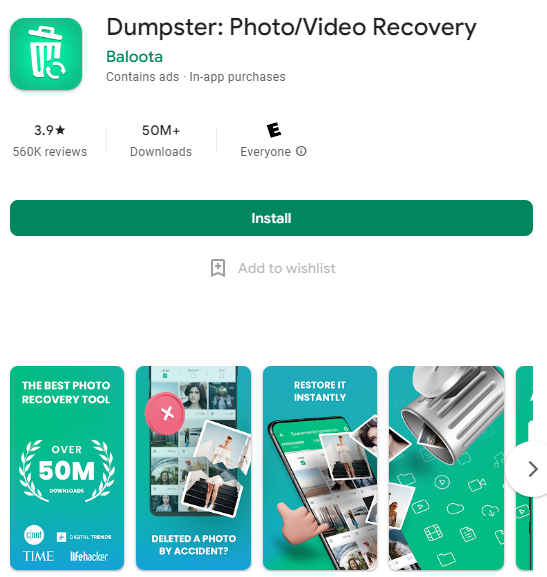
Let’s start with the most popular apps. Dumpster, an application downloaded by more than 50 million users. This app is considered the best tool to recover deleted videos on your mobile or tablet. Its main feature is its simplicity. We all know that recovering any file can be a challenge without a dedicated application. You have to take a few steps. With Dumpster, you can skip all the complicated steps. How does this service work?
When you download the app for the first time, don’t forget to grant it permission to access your file system. Without this permission, you cannot enjoy all kinds of functions.
The application will automatically back up your data. That’s why you can always recover all videos that you have deleted. You don’t need to control the process, Dumpster will do it. Once you take a new photo or video, the app will add it to its backup.
The app will not ask for root access. That’s why you don’t risk anything.
Dumpster doesn’t need to be connected to the internet to work properly. You can access all options and recover your videos even when you are offline.
Dumpster is available free of cost. If you need more, feel free to go premium. In-app purchases will cost $0.99 to $299.99.
DigDeep Image Recovery
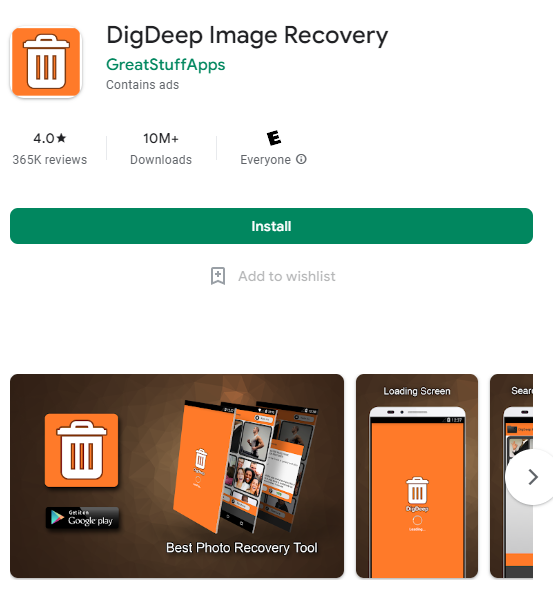
Deleting your files by mistake is frustrating. However, today you can easily solve such a problem. With the help of DigDeep, you can recover pictures with the click of a button. How does the app work? Well, it’s very simple. First of all, download the app from Google Play and grant all the requested permissions. Then you have to open the app and start the scanning process. Try to be patient as the process can take a long time, up to 5 minutes. However, it will check for any files that you may have deleted. There is internal and external memory, and the application will scan these two memories. Then it will give you a list of pictures that you have deleted. Then you can restore everything. What’s more, this application can also function as a trash can. When you download the service, all the files you delete will be placed there. You can easily control this process. Create folders to organize information. Digdeep is available for free. You can get it now on Google Play and finally start taking control over deleted files.
Deleted Video Recovery
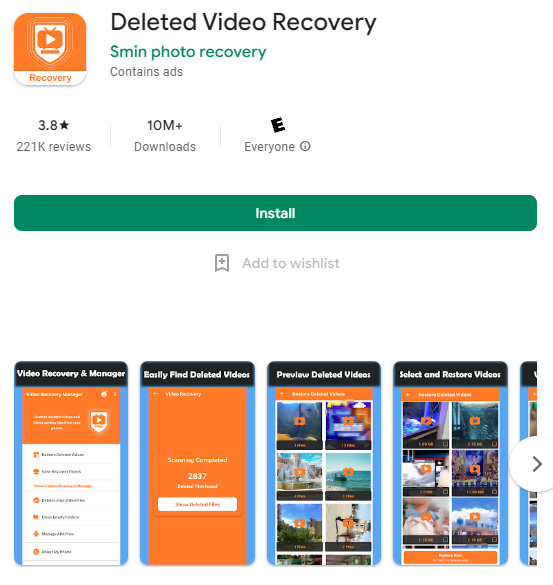
Deleted Video Recovery is another cool app here for Android users. It will provide you with all the tools you need to recover important videos that you accidentally deleted. Deleted Video Recovery is worth a try because:
- Simple. No need to spend time struggling to figure out how to find deleted files. The only thing you need to do is to tap on your screen.
- Fast. The process will take less than 5 seconds as your data is backed up. In fact, the app only extracts the videos you have deleted from the backup.
- Free . You can forget about stress at no cost. Your files won’t be lost forever.
This app is very small, it only takes up less than 5MB of your phone’s memory. Unfortunately, there is no iOS version. Get the app on Google Play and recover lost files!
Photo Recovery – Ztool
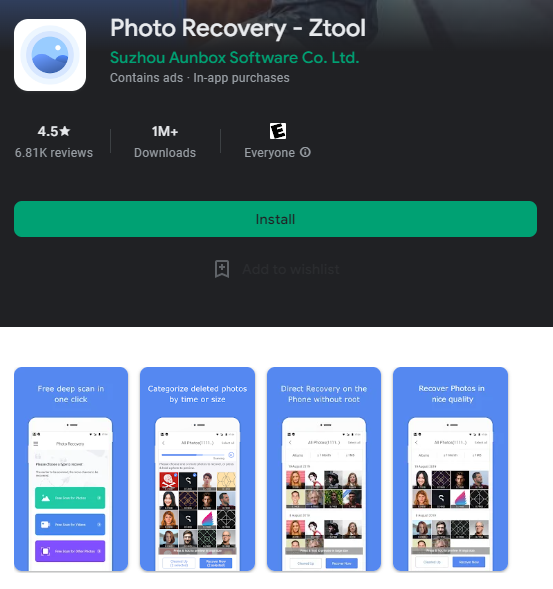
If you don’t feel like a skilled smartphone or tablet user, you might feel a little nervous. However, there is no need to worry. Ztool will help you recover various files without any trouble. The best thing about this app is that it will work even without a computer and internet. You can even work without root access. Please note that you have to grant some permissions to the app. Don’t worry, it will be safe. Here are the best features of Ztool Photo Recovery:
- Ztool has a very simple and friendly interface. This is invaluable for unskilled users.
- You can use the app immediately after downloading it. You don’t need to grant any access to personal computer or root. It’s perfect because you can do it easily without any external resources.
- This app will help you save time. Start scanning your device and it will show you how many deleted files you have. Now you can retrieve them all with the click of a button.
- Delete backups you don’t need. This is a very important step, as it will help make your smartphone faster.
- If the features are not enough for you, you can always go premium. This will give you the opportunity to enjoy additional functions and get more discounts. There are some ads that cannot be removed at all. So if you are too annoyed with ads, you have to pay. You can get Ztool Photo Recovery for free on Google Play.
RecycleMaster: File Recovery
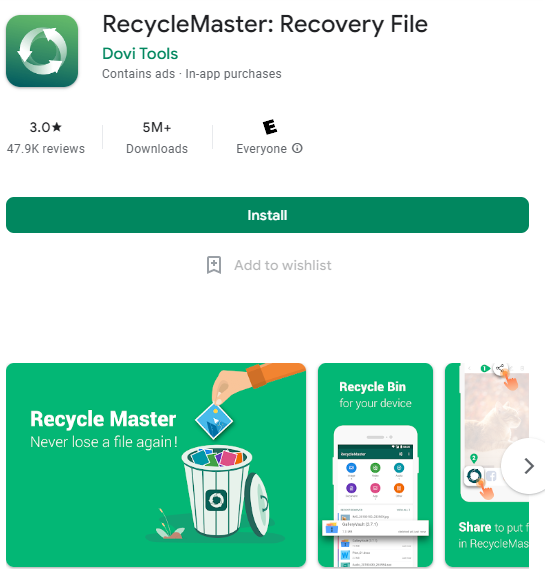
This app will act as a trashcan on your phone. This will ensure that you cannot delete any files forever. However, to enjoy the various functions, don’t forget to grant the application access to your system. There are many great features that will make your life much easier. Let’s take a look at them:
- Recovery is deep. This means the app can scan your device and find out if any files have been deleted. If you find it, you will be notified. You can restore it anytime.
Set a password in the app. If you want your files to be safe, don’t neglect this function. Make sure your password is long and complex. - Auto Clean. There is a lot of junk on your phone. There are backups created by various applications. You don’t need these files, but they do need memory.
- Very fast application. If the file is very large, the file recovery process may take up to 10 seconds.
- The app size is not very big, it will only ask for 7.7 MB. RecycleMaster is free. There are some ads that keep the content free for you. If you need some extra features, feel free to go premium. You can get the app on Google Play.
Image Photo video Recovery App
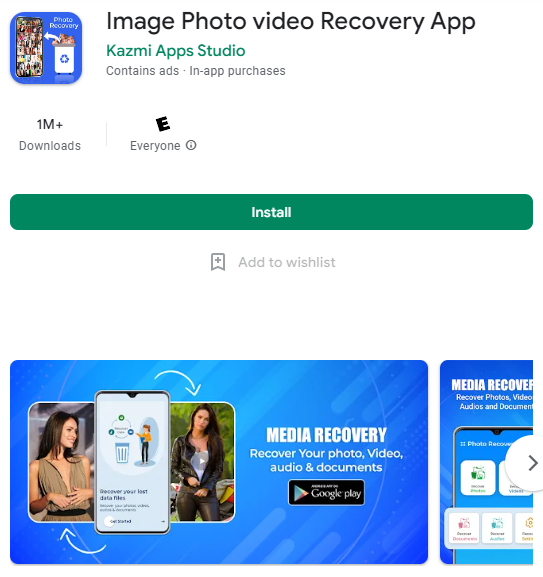
Image Photo video Recovery App is a flexible data recovery tool with which you can perform deleted photo recovery with just a few clicks. It features several powerful scanning algorithms which are executed automatically in an optimal order to provide the best data recovery results. Thus, Image Photo video Recovery App delivers professional performance in a novice-friendly package.
With Image Photo video Recovery App, you can recover almost any photo file format you may encounter from any storage device. You can even preview the lost pictures to make sure that you recovered the right files.
iLove Video Recovery
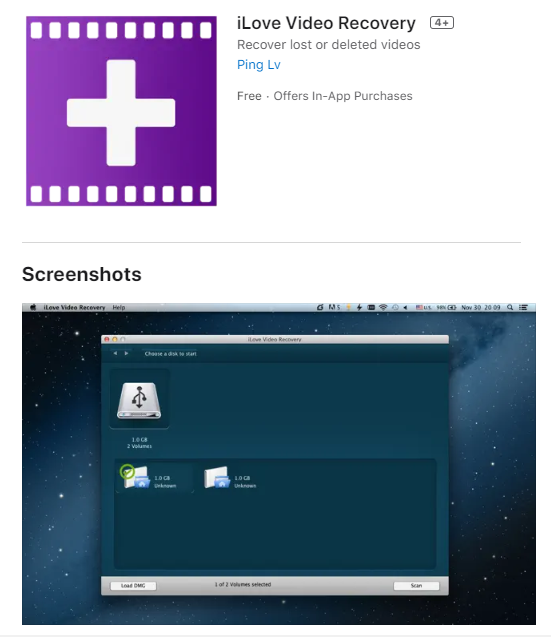
If you have an iPhone, you may delete some important data, such as photos, videos or files. However, sometimes you need to give back those important things. With the help of iLove Video Recovery, you can recover all your lost photos with a click of a button. Let’s take a look at the best features of iLove Video Recovery app:
This app will work great on every device running iOS. For example, it could be your iPhone or iPad.
How does the app work? It can bypass the device’s file system and get data belonging to the entire system. This allows you to restore all the files you have deleted, even if they were a long time ago.
Your files may be damaged. However, this doesn’t mean you can’t recover files like that. iLove will do it easily in seconds.
Application is too small. Its size is only about 5 MB.
iLove Video Recovery is available for free. You can easily enjoy all kinds of functions. However, you should block ads coming from anywhere. You cannot delete this video. Unfortunately, this application can only be downloaded in the App Store. There is no way for Android users to get it.



