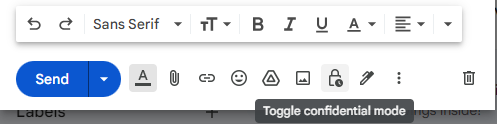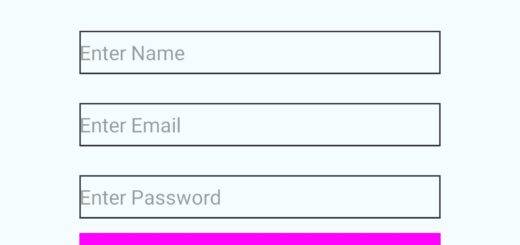Google Gmail And All Its Rarely Known Features
Google Mail or also called Gmail, is currently an email platform that you can use it for personal or for business affairs. Google Mail itself already has 4.26 billion users and is available in 105 languages.
As a communication tool, it turns out that Gmail also has several features that can be utilized by its users according to their desired needs. Even this is a feature that is rarely known by people.
Of these features, some people definitely don’t know or already know about its existence, but can’t use it. The following are the features of Google Mail, namely:
1. Mute feature
This first feature is very important to use, because to avoid incoming messages from a spam message sender whose origins are unknown to the recipient.
In addition, you can also use the mute feature to calm yourself down from excessive notification disturbances. Therefore, you can find this feature on the three point menu if you have opened your email.
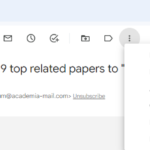
2. Reading Pane feature
The reading panel feature is a setting on the display, which can be selected according to the convenience you want. Because, to find your own reading panel, you can click a gear icon and then scroll a bit, then three options will appear on the display. Later, these three options will appear without a separator to the right of the inbox, and are under the inbox.
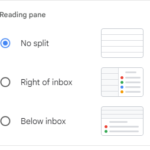
3. Features Setting Email Tabs
The next feature is still in the settings menu, in that menu there are categories that can make you open emails on the Social tab or on the Promotions tab. The method is to click the icon button in the settings, then select and view all of these settings in the inbox menu.
However, if you don’t want a special tab for social emails and promos, you can remove them by ticking in the categories menu. Then, don’t forget to click save afterwards at the bottom.
4. Auto Forward feature
You can actually find this next feature in the settings menu, then in the advanced menu. Later, on the menu there is a setting, namely auto forward. This is very useful for users who have a habit of checking email.
In fact, when checking an email, it is usually redirected to trash or archived. The purpose of auto-forwarding itself is, so that every user who deletes an email will be immediately redirected to the next email without having to return to the inbox first.
5. Insert Data to Drive feature
When sending an email, it will usually require more than 25 MB of data. It will be difficult without the help of Google Drive. Because, on the new message page, of course there will be a Drive icon which can be useful for you to send data with links or attachments. Therefore, with this feature, users do not need to worry about data that has a large size that cannot be sent.
6. Advanced Search Feature
Gmail itself actually also provides a feature for its users, namely to be able to search for an email whose existence may have been forgotten for a long time. This of course can be done simply by typing a name from the sender or a few words in the email you are looking for. However, if you only search with one data, of course it will be very inconvenient.
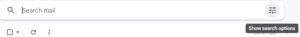
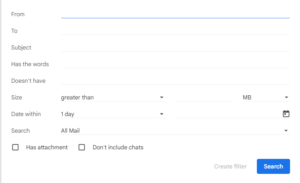
7. Message Scheduling feature
For Gmail Users, you can take advantage of this feature when your task is finished at night, but it is very impolite if you send a direct message without regard to the break time of the person who will receive it. Therefore, with the message scheduling feature, of course you can schedule emails that you will later send with details of the day and time as you wish.
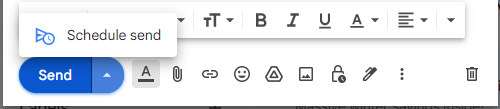
8. 2-Step Verification feature
Security of your email is of course very important. Because, many hackers often try to access a person’s email account. If later a hacker is able to access your Gmail, it will eventually lead to access to some of your other important accounts. However, currently Gmail already uses two-step verification. Therefore, later your Gmail account will be protected from hacker attacks.
9. Secret Mode feature
Next, there is a new feature from Gmail, which is the expiration date of a message. Later, this will allow you to time how long the message stays in the receiving person’s Gmail inbox.
When you activate the (secret mode) feature, the message you send will no longer be visible to the recipient of the message. Because, there is a time that you have specified with a description (email has expired).
That’s a feature that is rarely known in Gmail. If you are a replacement for Gmail, should know that, maybe one day you will need it.