Hello friends, this time we will discuss about the theory of the
React javascript library programming language.
React is a javascript library developed by
Facebook, which was renamed
Meta in
2013.
There are 2 types of React:
1. React
React only or called react js is used to create websites.
2. React Native
React Native is a framework specifically for creating hybrid mobile apps, for
Android and
IOS phones.
If in application development you want to add other libraries/components, you can check on the website
https://www.npmjs.com/, and it should be noted that the
React special library cannot run for
React Native applications, and vice versa, the
React Native special library cannot. can be used for
react applications.
Within
React Native itself, there are 2 ways to build an app
1. Bare React Native
Also known as
pure react native, this way we do all the setup for adding libraries and must also compile it during development and production.
Weaknesses of Bare React Native:
a. You have to do all the setup and compiling, the setup and compiling process is quite time-consuming, especially if the computer you use is a regular computer, especially the regular Apple Macbook laptop, which is faster in compiling.
b. The setup and compiling process in Bare React Native is very unstable, sometimes a project that was compiled and running earlier, the next day error can occur. This makes the application development time to be long.
c. Especially for making applications that run on IOS you must use a
Macbook laptop.
Pros of Bare React Native:
Can use all the special React Native libraries available on the
https://www.npmjs.com/ website. Not limited to libraries that support Expo
2. Expo
Also known as managed workflow projects, this way Expo helps us install additional libraries and helps compile them during development and production.
Disadvantages of using Expo
Does not support all React Native specific libraries, only libraries supported by
Expo can be included in an Expo project. You can check whether a library supports expo or not via the following website:
https://reactnative.directory/
If in the future you want to use a library outside of those supported by Expo, then you can
Eject.
Advantages of using Expo
Expo helps the process of including libraries and compiling to be faster.
Expo can help you compile and upload apps directly to the
Play Store or
Apple Store, so you don’t need a Macbook laptop to compile, but you still need to have a developer account to publish apps on the Apple Store.
For the record, the developer account fee to be able to publish applications on the
Apple Store is
99 $ per year, while the cost for a
Google developer account specifically for Android applications is
25 $ once paid or for life.

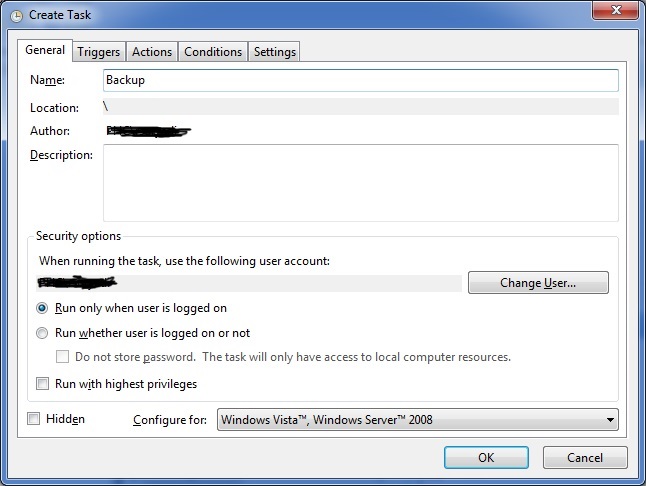
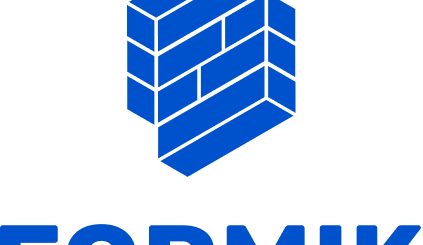
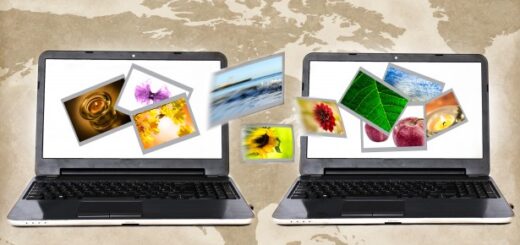
nice work